Limit Quantity & Discount Codes
Creator Pro Feature ✨
This feature is only available on the Creator Pro plan. To upgrade, visit your Settings tab in your account, or click here to learn more.
Adding an element of urgency or creating limited-time deals for your products can help you make sales! Check out this article to learn how to limit the quantity of your products and add discount codes 🤑
Limit the number of items sold per product
You can create excitement and exclusivity by controlling the quantity of products sold at a given time! 🤩
To do this, head to the Edit Checkout Page of your product and toggle on Limited Quantity under the Set Price section. Then, enter the number of products you'd like to offer! Here's how that looks:

Once you set the quantity, it number of items left will be visible on your store:
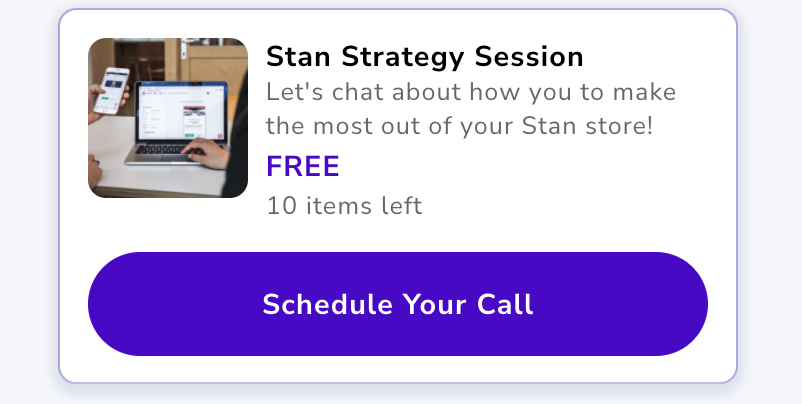
Discount Codes
Offer an exclusive discount code to your audience with Stan's discount code feature! You can use these for holiday promotions, offering discounts to repeat customers, weekend specials, and much more! 💪
You can add a new discount code by scrolling down to Set Price on the Edit Checkout Page tab of any product, toggling on the Add Discount Code setting, and clicking + Add Discount Code. Here's what you'll see:

Once toggled on, you can enter the name of the discount code and the percentage you'd like to discount. You can also click the Settings icon next to the discount field to set an expiration date for your promotion:

Make sure to hit Publish, and you'll be all set! 👍
